- 2012-03-02 (金) 2:22
- Android
レイアウトを作成していると区切り線を表示したいという場面に出くわすことがちょこちょこあります。いろいろと工夫することでそれっぽい見た目を実現することは可能ですが面倒・・・ということで、簡単に実現する方法について。
まず、以下のデータだけで構成されるレイアウトファイルを用意します。名前は適当で構いませんが、divider.xml などとしておくと分かりやすいと思います。
<?xml version="1.0" encoding="UTF-8"?>
<View xmlns:android="http://schemas.android.com/apk/res/android"
android:layout_width="fill_parent" android:layout_height="1dp"
android:background="?android:attr/listDivider" />
後は、レイアウト上の区切り線を表示したい部分で上記レイアウトをincludeするだけでOKです。
<?xml version="1.0" encoding="utf-8"?>
<LinearLayout xmlns:android="http://schemas.android.com/apk/res/android"
android:layout_width="fill_parent"
android:layout_height="fill_parent"
android:orientation="vertical" >
<Button
android:id="@+id/button1"
android:layout_width="wrap_content"
android:layout_height="wrap_content"
android:text="Button" />
<include layout="@layout/divider" />
<Button
android:id="@+id/button2"
android:layout_width="wrap_content"
android:layout_height="wrap_content"
android:text="Button" />
</LinearLayout>
見辛いかも知れませんが、こんな感じで表示されます。
関連があると思われる記事:
- [Android] レイアウトでViewを両端に配置する方法
- [Android] TextViewでクリック処理
- [Android] 背景色の設定
- [Android] テキストへのリンク設定
- [Android] マルチスレッド(その1)
- Newer: [作業環境] タンブラーの薦め
- Older: [Web] クラウドサービス
Comments:0
Trackbacks:0
- Trackback URL for this entry
- http://gacken.com/wp/program/android/197/trackback/
- Listed below are links to weblogs that reference
- [Android] ページ内でのListView区切り線表示 from ミライニトドケ
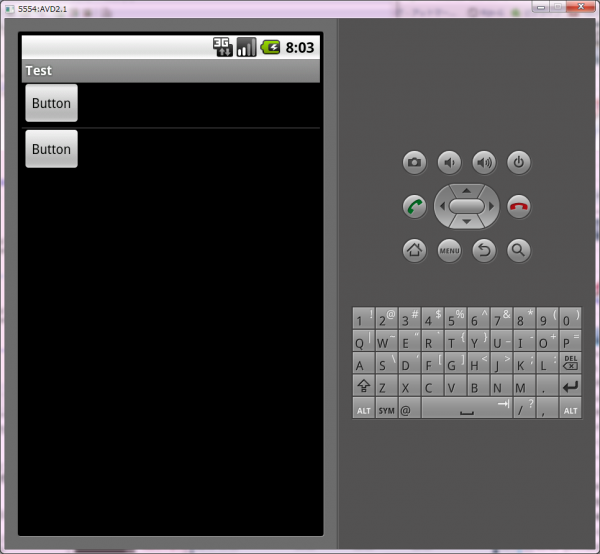
![はてなブックマーク - [Android] ページ内でのListView区切り線表示 はてなブックマーク - [Android] ページ内でのListView区切り線表示](http://b.hatena.ne.jp/entry/image/http://gacken.com/wp/program/android/197/)